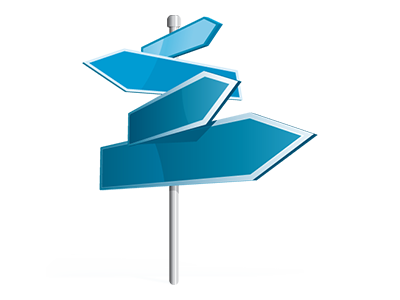WHOIS Privacy Protection
Safeguard your domain data from the general public. Make use of our Whois Privacy Protection service.

Whois Privacy Protection with Alian Software
WHOIS Privacy Protection is beyond a doubt the proper solution for everyone who would like to keep their sensitive information out of the general public. Using the Whois Privacy Protection service provided by Alian Software, you can rest assured that the personal information is without a doubt safe and sound and that no–one will ever find it.
By inserting a system email inside your Whois contacts, we will take care of all newly arriving e–mail messages and allow through solely basic notifications like transfer authorization queries. Because of this, you won’t be annoyed by spammers or men and women that intend to breach your personal privacy.
Whois Privacy Protection–eligible TLDs
We’re unable to supply Whois Privacy Protection for some of the domain names. This is the limitation made by the entity in charge of administering the any specific TLD at the highest level. This is exactly why solely a few domain names are presently Whois Privacy Protection–eligible:
The supported TLDs are: .com, .net, .org, .info, .biz, .co, .co.za, .me, .tv & .cc.
SSL Certificates
Grab SSL certificates directly from your CP
The easiest method to protect your e–shop is to activate an SSL certificate for your domain. The certificate will add ’https://’ to your domain and will inform your site visitors that your online store is dependable enough to order from. Via the Domain Manager section of your Control Panel, you will be able to quickly get a generic or a wildcard SSL certificate for your site.
You just have to push the Order SSL Certificate button, select the kind of certificate that you want and then enter the required info. We will then get back to you with your SSL certificate’s details extremely quickly.
Domain Redirection
Domain redirection done straight forward
If you need to point your domain name to some other web site or a subdomain to a different section of your website, we’ve got the right solution for your needs. You’ll no longer need to use URL forwarding approaches – you will be able to carry out these tasks through our handy domain name redirection tool.
All you need to do to forward your domain name is define where it must lead. Our clever tool will do the rest and your domain will start to point to the newly specified location straight away.
Domain Manager
One–stop domain name control solution
The Domain Manager is an indispensable part of our hosting Control Panel and includes all the features that you need to manage your domains. It has an easy–to–use interface through which you can change DNS settings, alter WHOIS data, lock your domain or create sub–domains with only one simple click of the mouse.
From the Domain Manager tool you can even purchase extra services such as Whois Privacy Protection and SSL certificates.
Domain Name Locking
Stop your domain name from becoming transferred
With the Registrar Lock option activated, you can rest assured that your domain name is defended against online robbery. Any person who initiates an unapproved domain name transfer will be momentarily blocked and the domain name transfer request – rejected.
If, at some point, you choose to transfer your domain name to some other domain name registrar, you’ll be able to unlock it with just one click of the mouse. You’ll find the domain locking/unlocking option in the Domain Manager section of your Control Panel.
Effortless WHOIS Control
WHOIS administration made very easy
Your domain goes hand in hand with the registrant, admin and technical contact info that you supply during the registration procedure. Since this information needs to be relevant and up–to–date, you ought to have an option to alter it, when necessary.
This can be done through the Domain Manager in your Control Panel. Simply specify the domain that you want to change the registration details for and then press the Edit WHOIS button. All the modifications that you make will be reflected online instantaneously! You’ll be able to also update the WHOIS records for numerous domains at once.
GeoIP Redirection Tool
Build location–based redirections
The Domain Manager offers you the possibility to address a particular target audience based upon its location. Using the GeoIP location tool, you can quickly forward the visitors from a particular geographic location to a certain part of your web site that targets their demands. For instance, if you want to build a French version of your site, you can easily set up a subdomain fr.your–website.com and utilize the tool to direct the individuals coming from France and from the French–speaking countries around the world to this specific sub–domain.
The GeoIP location tool sports an intuitive interface via which you can set up a redirection with a simple click of the mouse. There’s no need to add any code to the .htaccess file.
DNS Record Control
Get extensive control of your DNS adjustments
Through the Custom DNS Records section of the Domain Manager, you will be able to edit all the DNS resource records associated with your domain with one single click of the mouse! All main types of DNS records are supported, including A, AAAA, MX, NS, CNAME, SRV and TXT records. All you need to do is fill in the new value for the DNS resource record that you’d like to add or change, click on the action button and allow a little time for the new DNS record to be propagated all over the globe. Another alternative is to revert a DNS resource record to its previous state.
Also, if you want to make your web site’s name servers resemble your actual domain, you can achieve that with only one single click of the mouse through the Domain Manager.
Bulk Domain Registration Options
Speedily register a number of domain names
When you’re building a brand on the World Wide Web, you simply cannot depend upon a single domain name. In order to build a strong brand identity and to forestall any brand theft, you ought to secure several domains at the same time – my–brand.com, my–brand.net, and so on. In the web hosting Control Panel you can find an efficient solution to that problem – our bulk domain name registration tool.
You can register numerous domains at once and submit different WHOIS info for each one of them.
Domain Name Parking
Domain parking designed simple
With the web hosting Control Panel, domain name parking is simple and quick. You simply need to indicate the domain name you need to park and to choose one of our parking templates – For Sale or Under Construction. Alian Software’s clever system will park your domain name momentarily with zero waiting time. And in case you need to un–park it, this can be accomplished with a mere mouse click.
If you desire to add an individual touch to our parking templates, you may also insert a custom message.
Compare Our Prices
- Alian Software includes advantageous prices for domain names. You’ll find more than 50 TLDs, every single one of them offered at extraordinary registration costs.
- Compare our TLD prices
TLD Details
- Alian Software features a collection of over 50 TLDs. Find more information on each one TLD and see if they have any special prerequisites.
- View TLD Details
Service Guarantees
- Domain name hosting having a warranted 99.9% uptime and 99.9% DNS uptime from Alian Software
Contact Us
- Call us on working days to receive instant answers to all your questions about Whois Privacy Protection. It’s also possible to make use of the live chat or submit a support ticket through your Control Panel any time you have to.